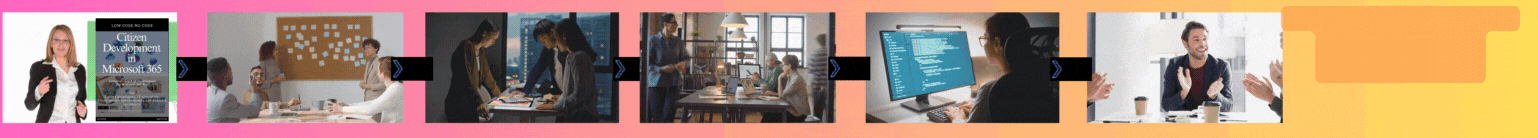Glossary
High-Productivity Application Platform as a Service (hpaPaaS)
hpaPaaS is a cloud-based service that provides a comprehensive environment for the development, deployment, and management of applications with a focus on high productivity and rapid application delivery. Here are the key attributes that define hpaPaaS:
-
Low-Code/No-Code Development:
- Drag-and-Drop Interfaces: hpaPaaS often features visual development environments where users can build applications using drag-and-drop components, reducing the need for extensive coding.
- Pre-Built Components: Offers a library of reusable components that can be easily configured and assembled into applications.
- Declarative Logic: Enables users to define application logic and workflows through visual or declarative means rather than traditional coding.
-
Rapid Application Delivery:
- Quick Prototyping: Allows for the rapid creation of prototypes to validate ideas and gather feedback early in the development process.
- Agile Development: Supports iterative development practices, enabling quick changes and continuous delivery of updates.
-
Integrated DevOps:
- Built-in CI/CD Pipelines: Provides continuous integration and continuous deployment tools to automate the testing and deployment processes.
- Monitoring and Analytics: Includes tools for monitoring application performance, user activity, and other critical metrics.
-
Collaboration and Accessibility:
- Team Collaboration Tools: Facilitates collaboration between developers, designers, and business users, often through integrated communication and project management tools.
- Multi-User Environments: Supports multiple users working on the same project simultaneously, with role-based access control.
- Cross-Platform Accessibility: Accessible from various devices and platforms, allowing developers to work from anywhere.
-
Scalability and Flexibility:
- Elastic Scalability: Automatically scales applications based on demand, with minimal intervention required from the developer.
- Multi-Tenant Architecture: Supports multiple users and organizations within a single instance while ensuring data isolation and security.
- Integration Capabilities: Provides easy integration with other services, APIs, and third-party systems.
-
Enterprise-Grade Security:
- Compliance and Governance: Ensures adherence to industry standards and regulatory requirements, such as GDPR, HIPAA, etc.
- Identity and Access Management: Includes robust security features for user authentication, authorization, and data protection.
-
Ease of Use and Learning:
- Intuitive User Interface: Designed with user-friendly interfaces that reduce the learning curve for non-developers.
- Extensive Documentation and Support: Offers comprehensive documentation, tutorials, and support to help users get started and resolve issues quickly.
-
Cost Efficiency:
- Pay-as-You-Go Pricing: Often employs a consumption-based pricing model, allowing organizations to pay for only what they use.
- Reduced Development Costs: By enabling faster development and reducing the need for specialized skills, hpaPaaS can lower overall development costs.
-
Global Reach:
- Multi-Region Deployment: Supports deployment across multiple geographic regions, ensuring global availability and low latency for users.
- Localization and Multilingual Support: Offers features to support different languages and regional settings, enhancing global usability.
-
Comprehensive Ecosystem:
- Marketplace and Extensions: Often includes an ecosystem of third-party plugins, extensions, and integrations that can be easily added to enhance functionality.
- Community and Partner Network: A robust community and partner ecosystem to provide additional resources, templates, and best practices.
Low-Code No-Code Platform Attributes
Low-code and no-code platforms are designed to simplify the application development process, enabling users to create software applications with minimal coding. Here are the key attributes that define low-code and no-code platforms:
Low-Code Platform Attributes
Low-Code Platform Attributes
Low-code platforms provide a balance between customization and speed of development, catering to users with varying levels of technical expertise. Here are the key attributes of low-code platforms:
-
Target Users:
- Developers, IT professionals, technically proficient business users.
-
Ease of Use:
- Visual development tools and drag-and-drop interfaces for rapid application development.
-
Customization and Flexibility:
- Allows for custom code, enabling complex and highly customized applications.
-
Integration Capabilities:
- Supports complex integrations with third-party systems, databases, and APIs.
-
Application Scope:
- Suitable for sophisticated, large-scale enterprise applications.
-
Development Process:
- Combines visual development tools with the ability to write custom code.
-
Deployment and Scalability:
- Robust deployment options and scalability for enterprise-level applications.
-
Learning Curve:
- Requires some coding knowledge; more suitable for users with a technical background.
-
Examples:
- Mendix, OutSystems, Appian.
No-Code Platform Attributes
No-Code Platform Attributes
No-code platforms are designed for users with minimal technical expertise, allowing them to create applications without writing any code. Here are the key attributes of no-code platforms:
-
Target Users:
- Business users, non-developers, citizen developers.
-
Ease of Use:
- Visual and intuitive with drag-and-drop interfaces and templates.
-
Customization and Flexibility:
- Limited customization; no custom code allowed.
-
Integration Capabilities:
- Offers out-of-the-box integrations but may struggle with complex needs.
-
Application Scope:
- Best for simple to moderately complex applications.
-
Speed of Development:
- Enables very rapid prototyping and deployment, often within hours or days.
-
Governance and Control:
- Provides governance features for ensuring organizational standards.
-
Learning Curve:
- Extremely low, accessible to virtually anyone within the organization.
-
Examples:
- Airtable, Quick Base, Bubble, Wix.
Differentiation Between Low-Code and No-Code Platforms
Low-code and no-code platforms offer distinct advantages and cater to different user profiles based on their technical expertise, application requirements, and development preferences. Understanding the differences between these platforms can help organizations choose the right tool for their specific needs. Here are some key differentiators between low-code and no-code platforms:
-
Customization:
- Low-Code: Allows for custom coding, offering flexibility and control.
- No-Code: No custom coding; relies on pre-built components and templates.
-
User Base:
- Low-Code: Geared towards developers and IT professionals.
- No-Code: Designed for business users and non-technical staff.
-
Application Complexity:
- Low-Code: Suitable for complex, enterprise-level applications.
- No-Code: Best for simple, straightforward applications.
-
Speed of Development:
- Low-Code: Fast, but may involve some coding.
- No-Code: Extremely fast, with no coding required.
-
Scalability:
- Low-Code: Generally more scalable, handling larger applications.
- No-Code: May have scalability limitations, particularly for complex applications.
-
Learning Curve:
- Low-Code: Requires some coding knowledge.
- No-Code: Designed for ease of use, with a very low learning curve.
-
Governance and Control:
- Low-Code: Allows more control over the application lifecycle.
- No-Code: Simplifies governance but may require oversight for compliance.
Common Language or Coding Skills Required in Low-Code Platforms
While low-code platforms aim to simplify application development, having a foundational understanding of certain programming languages and concepts can enhance a user's ability to leverage these platforms effectively. Here are some common languages and skills that are beneficial for users of low-code platforms:
- HTML and CSS: Basic understanding of HTML for structuring content and CSS for styling applications.
- JavaScript and client-side scripting: Knowledge of JavaScript for adding interactivity, custom logic, and handling client-side scripting.
- SQL: Understanding of SQL for querying, managing, and manipulating data in relational databases.
- APIs and RESTful services: Ability to work with APIs and understand RESTful services for integrating third-party systems and external data sources.
- Scripting Languages (e.g., Python, PHP): Familiarity with scripting languages to automate processes, handle back-end tasks, or extend platform capabilities.
- JSON and XML: Understanding of JSON and XML formats for data interchange between systems and APIs.
- Basic Programming Concepts: Knowledge of variables, loops, conditionals, and functions for writing custom logic and workflows within the platform.
- Version Control Systems (e.g., Git): Familiarity with version control systems like Git for managing code changes, collaboration, and deployment.
- Basic DevOps Practices: Understanding of continuous integration/continuous deployment (CI/CD) pipelines and automated testing for managing application deployment.
- Event-Driven Programming: Knowledge of event-driven programming principles to respond to user actions, system events, or data changes within the application.
Citizen Developers
In the context of low-code and no-code platforms, citizen developers are non-professional developers—typically business users or subject matter experts—who create applications or automate processes without having formal software development training. Here’s a breakdown of who citizen developers are:
-
Characteristics of Citizen Developers:
- Business-Oriented: Often work in business functions like marketing, HR, finance, or operations, and understand the specific needs and processes of their departments.
- Tech-Savvy: Comfortable using technology and digital tools but do not have in-depth coding knowledge.
- Problem-Solvers: Driven by the need to solve specific business problems or streamline processes without waiting for IT or development teams.
- No-Code/Low-Code Users: Rely on no-code or low-code platforms to build applications, automate workflows, or manage data, leveraging visual development tools, drag-and-drop interfaces, and pre-built templates.
- Collaborators: Often collaborate with IT or professional developers to ensure that the solutions they build are secure, scalable, and aligned with organizational standards.
- Innovators: Actively seek out ways to improve efficiency, productivity, and customer experience by creating digital solutions tailored to their unique business needs.
-
Role of Citizen Developers:
- Rapid Prototyping: Quickly build prototypes or MVPs (Minimum Viable Products) to test ideas and gather feedback.
- Process Automation: Automate routine tasks, such as approvals, data entry, and reporting, freeing up time for more strategic activities.
- Customized Solutions: Develop tailored applications that meet specific business needs, which might not be addressed by off-the-shelf software.
- Bridging Gaps: Help bridge the gap between business needs and IT capabilities by creating solutions that are closely aligned with day-to-day operations.
-
Importance of Citizen Developers:
- Empowerment: Citizen developers empower organizations by enabling faster response to business needs, reducing the backlog of IT requests, and fostering a culture of innovation.
- Agility: By allowing business users to create their own solutions, organizations can respond more quickly to changes in the market or operational requirements.
- Cost-Efficiency: Reduces the dependency on costly custom software development, allowing organizations to deploy solutions more affordably.
Related Platforms in Citizen Development
A variety of platforms and tools cater to the needs of citizen developers, offering capabilities that empower them to create applications, automate workflows, and drive digital transformation within their organizations. Here are some key categories of platforms in the citizen development space:
-
Integration and Workflow Automation:
- These platforms allow citizen developers to connect different systems, automate business processes, and streamline workflows without writing complex code. They enable users to create automated tasks, integrate various applications, and ensure that data flows seamlessly across different platforms.
- Examples: Zapier, Microsoft Power Automate, Integromat.
-
Work and Collaboration:
- Work and collaboration platforms provide tools for citizen developers to manage projects, collaborate with teams, and automate business processes related to task management, communication, and document sharing. These platforms often include features for building custom workflows and integrating with other business tools.
- Examples: Monday.com, Asana, Trello.
-
No-Code AI:
- No-code AI platforms empower citizen developers to build and deploy AI models without needing data science expertise. These platforms typically offer pre-built AI models, drag-and-drop interfaces, and easy-to-use tools for creating machine learning applications, chatbots, and predictive analytics.
- Examples: Lobe, Runway ML, Microsoft AI Builder.
-
Identity:
- Identity platforms provide citizen developers with tools to manage user authentication, authorization, and access control in their applications. These platforms ensure that applications are secure and compliant with organizational and regulatory requirements.
- Examples: Okta, Auth0, OneLogin.
-
CMS (Content Management System):
- CMS platforms allow citizen developers to create, manage, and publish digital content without requiring deep technical skills. These platforms often include drag-and-drop editors, customizable templates, and integrations with other tools, making it easy to build and maintain websites or content-driven applications.
- Examples: WordPress, Contentful, Webflow.
-
Website Builder:
- Website builders enable citizen developers to create and deploy fully functional websites without writing code. These platforms provide templates, design tools, and integrations, allowing users to build websites that are responsive, SEO-friendly, and integrated with other business tools.
- Examples: Wix, Squarespace, Weebly.
-
Analytics:
- Analytics platforms empower citizen developers to analyze data, generate insights, and create dashboards without needing advanced analytics or programming skills. These platforms often feature drag-and-drop interfaces, pre-built analytics models, and easy-to-use tools for visualizing and interpreting data.
- Examples: Google Data Studio, Tableau, Microsoft Power BI.
-
eCommerce:
- eCommerce platforms allow citizen developers to build online stores, manage inventory, process payments, and automate order fulfillment without needing to code. These platforms typically include tools for product management, customer engagement, and integration with payment gateways and shipping services.
- Examples: Shopify, BigCommerce, WooCommerce.
-
Search and Recommendation:
- These platforms enable citizen developers to implement search functionality and recommendation engines in their applications without needing expertise in search algorithms or machine learning. They offer pre-built tools and integrations that help enhance user experience by providing relevant search results and personalized recommendations.
- Examples: Algolia, Amazon Personalize, Coveo.
-
Domain-Specific Platforms (Banking, Financial Services, Healthcare, etc.):
- Domain-specific platforms provide industry-tailored tools that allow citizen developers to build applications that meet the unique needs of their sectors. These platforms offer pre-configured solutions, compliance features, and industry-specific templates that streamline the development process for regulated industries.
- Examples: nCino (Banking), Vlocity (Insurance), Epic (Healthcare).
-
Services and Training:
- Services and training platforms offer resources and guidance to citizen developers, helping them learn how to use no-code/low-code tools effectively. These platforms provide tutorials, certifications, community support, and consulting services to ensure that citizen developers can build applications that meet business needs.
- Examples: Pluralsight, Udemy, Coursera (for training), consulting firms specializing in low-code/no-code solutions.
Summary
These categories of platforms collectively empower citizen developers to build, deploy, and manage applications tailored to their specific business needs. Each category provides specialized tools that, when combined, create a powerful ecosystem enabling rapid digital transformation with minimal reliance on traditional coding. By leveraging these platforms, organizations can foster innovation, improve operational efficiency, and respond quickly to changing market demands. The rise of citizen developers represents a shift towards democratizing software development and empowering individuals across various business functions to drive digital innovation within their organizations. As these platforms continue to evolve and expand their capabilities, the role of citizen developers will become increasingly vital in shaping the future of work and technology. By embracing citizen development and providing the necessary support and resources, organizations can unlock new opportunities for growth, agility, and innovation in the digital age.
Cloud Service Metrics
When evaluating cloud services on Reliability, Performance, Availability, and Security, specific metrics are often used to measure and compare these aspects. Below is an outline of key metrics for each of these categories, along with examples where applicable.
1. Availability
Availability refers to the percentage of time that a cloud service is operational and accessible to users. It is typically measured as a percentage over a given time period (usually annually).
Metrics:
- Availability Level: The percentage of uptime over a year.
- Annual Downtime: The amount of time the service is unavailable in a year.
| Availability Level | Annual Downtime |
|---|---|
| 99.9999% (6 nines) | 31.5 seconds |
| 99.999% (5 nines) | 5.26 minutes |
| 99.99% (4 nines) | 52.6 minutes |
| 99.9% (3 nines) | 8.76 hours |
| 99% | 3.65 days |
| 95% | 18.25 days |
The formula for calculating the Availability Estimate of a system or service is typically expressed as:
\[ \text{Availability (%)} = \left( \frac{\text{Total Uptime}}{\text{Total Uptime} + \text{Total Downtime}} \right) \times 100 \]
where:
- Total Uptime: The total time during which the system or service was operational and available.
- Total Downtime: The total time during which the system or service was not operational due to failures, maintenance, or other issues.
Example Calculation:
Suppose a service is operational for 30 days in a month, and there were 2 hours of downtime during this period.
- Total Uptime: 30 days × 24 hours/day - 2 hours = 718 hours.
- Total Downtime: 2 hours.
Using the formula:
\[ \text{Availability (%)} = \left( \frac{718 \text{ hours}}{718 \text{ hours} + 2 \text{ hours}} \right) \times 100 \approx 99.72\% \]
Important Considerations:
- Planned vs. Unplanned Downtime: Often, planned maintenance is excluded from downtime in availability calculations.
- Monitoring Period: Availability is typically measured over a specific period, such as monthly, quarterly, or annually.
- Redundancy and Failover: Systems with high availability often use redundancy and failover mechanisms to minimize downtime.
2. Reliability
Reliability measures how consistently a cloud service performs without failure. It is closely related to availability but also encompasses the frequency and impact of service interruptions or failures.
Metrics:
- Mean Time Between Failures (MTBF): The average time between failures of a system.
- Mean Time to Repair (MTTR): The average time it takes to recover from a failure.
- Failure Rate: The number of failures per unit time (e.g., failures per month).
| Metric | Description |
|---|---|
| MTBF | Time between failures (e.g., 1000 hours) |
| MTTR | Time to recover from a failure (e.g., 30 minutes) |
| Failure Rate | Failures per month or year |
Example: If a cloud service has an MTBF of 1000 hours and an MTTR of 30 minutes, this would indicate high reliability, as failures are infrequent and recovery is fast.
3. Performance
Performance in cloud computing refers to how well the system performs under load, including metrics like response time, throughput, and latency.
Metrics:
- Response Time: The time it takes for a system to respond to a request (measured in milliseconds or seconds).
- Latency: The time delay experienced in a system (measured in milliseconds).
- Throughput: The number of requests or operations a system can handle per unit time (measured in requests per second or transactions per second).
| Metric | Example Value |
|---|---|
| Response Time | < 100 ms (web application) |
| Latency | < 20 ms (for low-latency applications) |
| Throughput | 10,000 requests per second |
Example: For an API service, a response time under 100 milliseconds and latency under 20 milliseconds would be considered good performance. High throughput would also indicate strong performance under heavy load.
4. Security
Security metrics assess the cloud service’s ability to protect data and services against unauthorized access, breaches, and other security threats.
Metrics:
- Security Incident Rate: The number of security incidents per month or year.
- Time to Detection (TTD): The time it takes to detect a security breach or incident.
- Time to Mitigation (TTM): The time it takes to mitigate or resolve a security incident.
- Compliance Certifications: Compliance with security standards like ISO 27001, SOC 2, GDPR, etc.
- Encryption: Use of encryption for data at rest and in transit.
| Metric | Example Value |
|---|---|
| Security Incident Rate | 1 incident per year (low) |
| Time to Detection (TTD) | 5 minutes (fast detection) |
| Time to Mitigation (TTM) | 10 minutes (quick resolution) |
| Compliance Certifications | ISO 27001, SOC 2, GDPR |
| Encryption | AES-256 (data at rest), TLS 1.2 (in transit) |
Example: A cloud provider with a low security incident rate, fast detection and mitigation times, and adherence to industry-standard compliance certifications would be considered highly secure.
Summary of Metrics
- Availability: Focus on uptime and minimizing downtime.
- Reliability: Measure the frequency and recovery from failures.
- Performance: Evaluate how well the system handles load, focusing on response time, latency, and throughput.
- Security: Assess the ability to prevent, detect, and respond to security incidents, and compliance with standards.
These metrics allow cloud consumers to make informed decisions based on their specific needs, whether it's for high availability, reliable service, top-tier performance, or stringent security requirements.
5. Cost Efficiency
Measures how effectively cloud resources are being utilized relative to their cost.
Metrics:
- Cost per Transaction/Operation: The cost associated with each transaction or operation (e.g., cost per API call).
- Total Cost of Ownership (TCO): The total cost of using cloud services, including direct and indirect costs over a specified period.
- Cost Variance: The difference between expected and actual cloud spending.
| Metric | Example Value |
|---|---|
| Cost per Transaction | $0.0001 per API call |
| TCO | $10,000 annually for a specific application |
| Cost Variance | ±5% of expected monthly budget |
Example: If an application is designed to run efficiently on cloud resources, it might have a low cost per transaction, helping to minimize overall expenses.
6. Scalability
Refers to the cloud service's ability to scale resources up or down based on demand, ensuring the system can handle varying workloads without degradation in performance.
Metrics:
- Time to Scale: The time it takes to add or remove resources in response to changing demands.
- Elasticity: The ability to scale resources automatically based on predefined thresholds or triggers.
- Resource Utilization Rate: The percentage of allocated resources that are actually being used.
| Metric | Example Value |
|---|---|
| Time to Scale | 30 seconds to add 10 VMs |
| Elasticity | Auto-scaling enabled, with dynamic thresholds |
| Resource Utilization Rate | 75% of CPU utilization |
Example: A cloud service that can quickly scale from 10 to 100 VMs in seconds and automatically adjust resources based on workload is highly scalable.
7. Operational Efficiency
Measures the effectiveness and efficiency of cloud operations, including the ease of management, deployment, and automation.
Metrics:
- Deployment Time: The time it takes to deploy a new application or service.
- Automation Coverage: The percentage of operations that are automated (e.g., CI/CD pipeline, infrastructure as code).
- Incident Response Time: The time taken to respond to and resolve operational incidents.
| Metric | Example Value |
|---|---|
| Deployment Time | 10 minutes for a full application deployment |
| Automation Coverage | 80% of infrastructure management is automated |
| Incident Response Time | 5 minutes to initiate response |
Example: An efficient cloud environment might be able to deploy new instances or applications in minutes, with most operational tasks automated to reduce manual intervention.
8. Latency
Measures the delay in data transmission within the cloud environment. It’s a key factor in user experience, especially for real-time applications.
Metrics:
- Round-Trip Time (RTT): The time it takes for a request to travel from the client to the server and back.
- Network Latency: The delay specifically caused by the network infrastructure.
| Metric | Example Value |
|---|---|
| RTT | 30 ms (within the same region) |
| Network Latency | 15 ms between two cloud regions |
Example: Low latency is critical for applications like online gaming, video conferencing, and financial transactions, where milliseconds can impact user experience.
9. Data Management
Refers to how data is handled, including storage, backup, retrieval, and disaster recovery.
Metrics:
- Data Durability: The likelihood of data being retained without loss or corruption over a given period.
- Backup Frequency: How often data is backed up (e.g., hourly, daily).
- Recovery Point Objective (RPO): The maximum acceptable amount of data loss measured in time (e.g., 15 minutes).
- Recovery Time Objective (RTO): The maximum acceptable length of time that a system can be offline before recovery.
| Metric | Example Value |
|---|---|
| Data Durability | 99.999999999% (11 nines) for object storage |
| Backup Frequency | Daily backups at midnight |
| RPO | 15 minutes |
| RTO | 1 hour |
Example: A cloud service with high data durability, frequent backups, and short RPO and RTO is well-suited for mission-critical applications that cannot afford data loss or extended downtime.
10. Compliance and Governance
Measures the cloud service’s adherence to regulatory requirements and governance standards.
Metrics:
- Compliance Certifications: The number and type of certifications (e.g., ISO 27001, HIPAA, GDPR).
- Audit Frequency: How often audits are conducted to ensure compliance.
- Policy Enforcement Rate: The effectiveness of governance policies being applied and enforced.
| Metric | Example Value |
|---|---|
| Compliance Certifications | ISO 27001, SOC 2, GDPR |
| Audit Frequency | Quarterly |
| Policy Enforcement Rate | 100% policy compliance |
Example: A cloud service with a comprehensive set of compliance certifications and frequent audits ensures that it meets legal and regulatory requirements, which is critical for industries like healthcare and finance.
11. Energy Efficiency
Refers to how efficiently the cloud provider uses energy to power its data centers and services.
Metrics:
- Power Usage Effectiveness (PUE): A ratio that measures how efficiently a data center uses energy; calculated as total energy used divided by energy used by IT equipment.
- Carbon Footprint: The total greenhouse gas emissions caused by the cloud provider’s operations.
| Metric | Example Value |
|---|---|
| PUE | 1.2 (indicating high energy efficiency) |
| Carbon Footprint | X metric tons of CO2 per year |
Example: A cloud provider with a low PUE and a commitment to renewable energy sources would be considered energy efficient and environmentally friendly.
Additional Considerations
- Geographic Reach: Availability of data centers across regions and their impact on latency, compliance, and disaster recovery.
- Interoperability: The ease with which the cloud service integrates with other systems, both cloud-based and on-premises.
- Customer Support: Quality and responsiveness of customer support, including support SLAs, response times, and availability of support channels.
These metrics, combined with the primary ones discussed earlier, provide a more holistic view of cloud service performance, enabling organizations to make better-informed decisions when choosing and managing their cloud infrastructure.
Digital Resiliency
In the context of cloud metrics refers to the ability of an organization or system to quickly adapt, recover, and continue operating effectively during and after a disruption. This could include anything from cyberattacks, system failures, and data breaches to natural disasters or sudden spikes in demand.
Key Aspects of Digital Resiliency
- Robustness: The ability to withstand disruptions without significant degradation in performance.
- Redundancy: The presence of backup systems, data, and processes that can take over in case of a failure.
- Adaptability: The capacity to adjust to new conditions or disruptions, such as automatically scaling resources or rerouting traffic.
- Recovery: The speed and effectiveness with which normal operations can be restored after a disruption.
- Continuous Improvement: The process of learning from past disruptions to improve systems and processes, thereby enhancing future resiliency.
Digital Resiliency Metrics in Cloud Computing
1. Recovery Time Objective (RTO)
The maximum acceptable amount of time to restore a system, service, or application after a disruption.
Importance: Shorter RTOs indicate higher resiliency, as systems can be brought back online quickly.
Example: If a cloud service has an RTO of 1 hour, it means that after a disruption, the service should be fully operational within that time frame.
2. Recovery Point Objective (RPO)
The maximum acceptable amount of data loss measured in time. It represents the point in time to which data must be restored after a disruption.
Importance: A shorter RPO reflects better data protection and higher resiliency.
Example: An RPO of 15 minutes means that in the event of a disruption, the system can be restored with data that is no older than 15 minutes.
3. Mean Time to Recover (MTTR)
The average time required to recover from a failure or disruption.
Importance: A lower MTTR indicates a more resilient system that can quickly return to normal operations.
Example: If a cloud system has an MTTR of 30 minutes, it typically takes this amount of time to recover from disruptions.
4. System Downtime Frequency
The number of times a system experiences downtime within a specific period.
Importance: Fewer instances of downtime indicate greater resiliency.
Example: A cloud service with downtime occurring twice a year is more resilient than one experiencing downtime every month.
5. Service Degradation Tolerance
The system's ability to continue functioning at a reduced capacity or with degraded performance during a disruption.
Importance: Systems that can tolerate and operate under reduced performance levels demonstrate higher resiliency.
Example: A cloud application that continues to operate with reduced features during a server outage rather than going completely offline shows high degradation tolerance.
6. Auto-Scaling Efficiency
The ability of a cloud environment to automatically adjust resource allocation in response to changing demands.
Importance: Efficient auto-scaling ensures that the system can handle sudden increases in load, maintaining performance and availability.
Example: A cloud service that automatically scales up resources during traffic spikes without manual intervention is more resilient.
7. Backup and Replication Frequency
The regularity with which data backups and system replicas are created.
Importance: Frequent backups and replication improve the ability to recover quickly and with minimal data loss after a disruption.
Example: A system that performs hourly backups is more resilient than one that only backs up data daily.
8. Incident Response Time
The time it takes for a team to detect, respond to, and mitigate a disruption or security incident.
Importance: Faster incident response times contribute to higher digital resiliency.
Example: An organization with an incident response time of 5 minutes is more resilient than one that takes an hour to respond to the same issue.
9. Data Integrity Assurance
The ability to ensure data remains accurate, consistent, and unaltered during and after a disruption.
Importance: High data integrity ensures that business operations can continue without data-related issues, enhancing overall resiliency.
Example: Systems with mechanisms to verify and restore data integrity after a disruption are more resilient.
Why Digital Resiliency is Important in Cloud Computing
- Business Continuity: Ensures that business operations can continue with minimal interruption, even in the face of unforeseen events.
- Customer Trust: Maintaining service availability and performance during disruptions helps retain customer trust and satisfaction.
- Compliance: Many industries require strict adherence to regulations regarding uptime, data protection, and disaster recovery, all of which are components of digital resiliency.
- Cost Efficiency: By minimizing downtime and data loss, organizations can avoid the costs associated with disruptions, such as lost revenue and remediation expenses.
Digital resiliency is an essential consideration in cloud computing, as it directly impacts the reliability and effectiveness of cloud-based services and applications in the face of disruptions.
The Technology Business Management (TBM) Taxonomy
The Technology Business Management (TBM) taxonomy is a structured framework designed to help organizations understand, manage, and optimize their technology investments. Developed by the nonprofit TBM Council, the TBM taxonomy standardizes the way IT costs, resources, and value are classified, reported, and managed. It’s widely used by CIOs, CTOs, and IT leaders to align technology spending with business objectives, drive transparency, and enable data-driven decision-making.
Key Components of the TBM Taxonomy
-
1. Cost Pools
- IT Resource Towers: This categorizes the types of IT resources being used, such as data centers, network, storage, and end-user computing.
- IT Service Towers: Focuses on the services delivered by IT, such as application development, service desk, and IT security.
- IT Capabilities: These are capabilities provided by IT to support business services, such as email, collaboration tools, and business applications.
-
2. IT Spend Categories
- Run Costs: Expenses related to the day-to-day operation of IT services, such as maintaining existing infrastructure, software, and services.
- Change Costs: Investments in new projects, upgrades, or changes to IT systems to drive business innovation and transformation.
- Development Costs: Costs associated with creating or enhancing technology products or services, often capitalized.
-
3. Cost Drivers
This component identifies the factors that influence IT costs, such as labor, software licenses, hardware, and cloud services.
-
4. Cost Allocation
- Direct Costs: Costs that can be directly attributed to a specific business unit or service.
- Indirect Costs: Overhead costs that are shared across multiple services or departments, often allocated based on usage metrics or other drivers.
-
5. IT Services
This component categorizes the various IT services provided to the business, such as infrastructure services, application services, and business-facing services.
-
6. Business Units
The TBM taxonomy links IT costs and services to specific business units, allowing organizations to understand how technology investments are supporting different areas of the business.
-
7. Value Streams
This element ties technology costs to business outcomes, helping organizations understand how IT investments contribute to revenue generation, customer satisfaction, and other business goals.
Benefits of the TBM Taxonomy
- Transparency: Provides a clear view of where IT dollars are being spent, helping to identify inefficiencies and areas for cost savings.
- Alignment: Ensures that IT investments are aligned with business strategy and goals, enabling better prioritization and resource allocation.
- Benchmarking: Offers a standardized way to compare IT costs and performance with industry peers.
- Decision-Making: Empowers IT and business leaders with the data needed to make informed decisions about technology investments.
Use Cases
- CIOs use TBM to communicate the value of IT to the broader organization and justify budgets.
- Finance teams leverage TBM to gain a deeper understanding of IT costs and their impact on the overall business.
- IT leaders apply TBM to manage resources more effectively and drive continuous improvement in IT service delivery.
In essence, the TBM taxonomy is a vital tool for managing the business of IT, ensuring that technology investments are transparent, justifiable, and aligned with the broader business strategy.
ESG Opportunities for Cloud Providers
In the current scenario, cloud providers face growing expectations and opportunities related to Environmental, Social, and Governance (ESG) performance. As businesses and consumers increasingly prioritize sustainability and ethical practices, cloud providers have the potential to lead and benefit from ESG-focused strategies. Here’s a detailed look at the ESG opportunities available to cloud providers:
1. Environmental Opportunities
-
a. Energy Efficiency and Renewable Energy:
- Invest in Green Data Centers: Cloud providers can enhance their energy efficiency by adopting advanced cooling technologies, optimizing data center layouts, and implementing energy-saving hardware. Investing in data centers that use renewable energy sources, such as solar or wind power, not only reduces carbon footprints but also attracts environmentally conscious clients.
- Promote Sustainable Practices: Offering services and solutions that help clients achieve their own sustainability goals, such as cloud-based tools for tracking energy usage or managing carbon footprints, can strengthen the provider’s position as a sustainability leader.
-
b. Carbon Neutrality and Offsetting:
- Achieve Carbon Neutrality: Cloud providers can set and achieve targets for carbon neutrality through energy efficiency, renewable energy adoption, and carbon offset programs. This can enhance their reputation and align with global climate agreements and client expectations.
- Develop Carbon Credits: Providers can generate and trade carbon credits by investing in projects that reduce greenhouse gas emissions, further supporting their sustainability goals and potentially creating new revenue streams.
-
c. Innovative Technologies for Environmental Impact:
- Leverage AI and ML: Use artificial intelligence (AI) and machine learning (ML) to optimize resource allocation, reduce energy consumption, and predict maintenance needs, thereby minimizing environmental impact.
- Adopt Circular Economy Principles: Implement practices that extend the lifecycle of hardware, recycle components, and reduce electronic waste. Cloud providers can lead the way in promoting a circular economy within the technology sector.
2. Social Opportunities
-
a. Data Privacy and Security:
- Enhance Security Measures: Invest in state-of-the-art security technologies and practices to protect client data. This includes regular audits, compliance with data protection regulations (e.g., GDPR, CCPA), and robust incident response plans.
- Promote Transparency: Provide clear and transparent information about data handling practices and security measures, which builds trust and strengthens client relationships.
-
b. Diversity and Inclusion:
- Foster a Diverse Workforce: Implement programs to increase diversity and inclusion within the organization. This includes recruiting from underrepresented groups, providing equal opportunities, and supporting career development.
- Create Inclusive Technologies: Develop products and services that are accessible to a diverse range of users, including those with disabilities.
-
c. Community Engagement and Support:
- Invest in Community Programs: Engage in corporate social responsibility (CSR) initiatives that support local communities, education, and digital literacy programs. This can enhance the provider’s brand image and create positive social impact.
- Support Employee Well-being: Implement policies and programs that prioritize employee well-being, mental health, and work-life balance.
3. Governance Opportunities
-
a. Transparent Reporting and Accountability:
- Adopt Best Practices in Reporting: Embrace comprehensive ESG reporting standards and frameworks, such as GRI or SASB. Transparent reporting of ESG metrics helps build credibility and trust with stakeholders.
- Regular Audits and Assessments: Conduct regular ESG audits and assessments to ensure compliance with regulations and identify areas for improvement.
-
b. Ethical Governance and Compliance:
- Strengthen Governance Practices: Develop and enforce strong ethical guidelines and anti-corruption policies. Ensure that governance structures promote accountability and transparency.
- Engage with Stakeholders: Foster open dialogue with stakeholders, including investors, clients, and regulatory bodies, to address concerns and incorporate feedback into governance practices.
-
c. Innovation and Collaboration:
- Partner for ESG Solutions: Collaborate with other organizations, industry groups, and governmental bodies to develop and promote ESG solutions. Partnerships can lead to innovative approaches and amplify the impact of ESG initiatives.
- Lead in Industry Standards: Play a proactive role in shaping and adhering to industry standards and regulations related to ESG. Being a leader in setting and meeting high standards can differentiate cloud providers in the market.
Conclusion
By embracing these ESG opportunities, cloud providers can not only enhance their operational efficiency and corporate reputation but also position themselves as leaders in the evolving landscape of sustainability and ethical practices. Aligning with ESG principles provides tangible benefits, such as attracting conscientious clients, gaining competitive advantage, and contributing to global sustainability efforts. As ESG considerations continue to gain importance, cloud providers that proactively address these areas will be better equipped to navigate future challenges and capitalize on emerging opportunities.
When considering ESG (Environmental, Social, and Governance) opportunities, Low-code/No-code (LCNC) platforms and Cloud computing offer distinct angles that can complement each other in driving sustainability and ethical business practices.
1. Environmental Impact
Low-code/No-code Platforms:
- Reduced Development Resources: LCNC platforms allow for faster and more efficient application development, requiring fewer resources (like energy and manpower) compared to traditional coding. This can lead to reduced carbon footprints associated with development activities.
- Lifecycle Management: These platforms often incorporate features that facilitate better lifecycle management of applications, including streamlined updates and maintenance, which can reduce waste and energy consumption over time.
Cloud Computing:
- Energy Efficiency: Cloud providers like AWS, Google Cloud, and Azure have made significant investments in renewable energy and energy-efficient data centers. Moving applications to the cloud can reduce the carbon footprint of on-premises data centers and improve overall energy efficiency.
- Scalability: The scalability of cloud resources allows businesses to use only what they need, reducing waste of computing resources and associated energy usage.
2. Social Impact
Low-code/No-code Platforms:
- Accessibility: LCNC platforms democratize software development by enabling individuals without a technical background to create and deploy applications. This increases opportunities for a broader range of individuals, contributing to inclusivity and diversity in the workforce.
- Job Creation and Empowerment: By lowering the barrier to entry, these platforms can empower employees to innovate and contribute to digital transformation initiatives, fostering a culture of innovation and continuous learning.
Cloud Computing:
- Global Collaboration: Cloud platforms facilitate remote work and global collaboration, which can lead to more diverse teams and the inclusion of talent from various geographical regions, promoting social equity.
- Support for Social Initiatives: Cloud providers often support social impact initiatives by offering free or discounted services to non-profits, educational institutions, and social enterprises, enabling them to achieve their missions more effectively.
3. Governance
Low-code/No-code Platforms:
- Governance and Compliance: LCNC platforms often come with built-in governance frameworks that ensure compliance with regulations, data privacy, and security standards. This is particularly important in sectors with stringent regulatory requirements.
- Transparency and Accountability: These platforms can help organizations implement transparent processes and workflows, enabling better tracking and reporting, which is essential for robust governance practices.
Cloud Computing:
- Data Governance: Cloud providers offer tools and services that help organizations manage data governance effectively, ensuring that data is handled securely and in compliance with relevant regulations.
- Ethical AI and Automation: Cloud platforms are increasingly offering AI and automation services that are designed with ethical considerations in mind, helping organizations implement AI responsibly and transparently.
ESG Synergies between LCNC and Cloud
- Sustainability-Driven Innovation: Combining LCNC platforms with cloud infrastructure can accelerate the development of sustainable solutions. For example, LCNC platforms can quickly prototype and deploy applications that monitor and optimize resource use, while the cloud provides the scalable infrastructure needed to support these initiatives.
- Efficient Resource Utilization: LCNC platforms hosted on cloud infrastructure can lead to more efficient use of resources, both in terms of human capital (by reducing the need for specialized developers) and physical infrastructure (by leveraging the cloud’s energy-efficient data centers).
Conclusion
Both Low-code/No-code platforms and Cloud computing present unique opportunities to enhance ESG performance. While LCNC platforms focus on democratizing technology and enabling faster, more inclusive innovation, Cloud computing offers a scalable, energy-efficient, and globally accessible infrastructure. Together, they can help organizations build more sustainable, equitable, and well-governed operations.
1. Human Capital & Development
- Skilled Labor:
- Salaries and Benefits: Typically 40-60% of the total cloud budget.
- Hiring Costs: Usually 10-20% of the first-year salary of the position.
- Talent & Skills Development:
- Training and Certifications: 2-5% of the annual salary budget.
- Workshops and Seminars: Around 1-2% of the annual operational budget.
- Mentorship and Coaching: Often 1-3% of the overall HR budget.
- Agile Workforce Management:
- Agile Training: 1-2% of the total project budget for large Agile transformations.
- Change Management: 5-10% of the project budget, particularly for significant Agile shifts.
- Team Collaboration Tools: Typically $10-30 per user per month, or 1-3% of the total IT budget.
2. Automation & Efficiency Tools
- CI/CD Pipelines:
- CI/CD Tools: 5-10% of the total development budget.
- Automation and Scripts: Could be 10-20% of the development budget, especially if heavily automated.
- DevOps Tools:
- Tool Licenses and Subscriptions: 5-15% of the IT budget.
- Integration Costs: Typically 10-20% of the tool acquisition costs.
- Infrastructure as Code (IaC):
- IaC Tools: 5-10% of the cloud infrastructure budget.
- Setup and Configuration: 10-15% of the initial IaC tool cost.
- Robotic Process Automation (RPA):
- RPA Licenses: 15-20% of the automation budget.
- Bot Development and Maintenance: Often 10-15% of the RPA budget annually.
3. Strategic CapEx Investments
- Digital Acceleration:
- Platform and Tool Acquisition: Typically 10-20% of the total CapEx budget.
- Implementation and Deployment: Can range from 20-30% of the total acquisition cost.
- Subscription:
- Long-term Subscriptions: 5-15% of the total IT budget.
- Subscription Fees: Typically 10-20% of the total software/IT budget.
- Platform & Tooling Acquisition:
- Customization and Integration: Usually 20-30% of the platform acquisition cost.
- Consulting and Expert Services: 10-15% of the total CapEx budget.
4. Operational Agility Costs
- Cloud Operating Costs:
- Compute and Storage: Often 30-50% of the total cloud budget.
- Data Transfer and Networking: Typically 5-10% of the cloud budget.
- Monitoring and Management: 5-10% of the cloud budget.
- Agile Process Optimization:
- Agile Tooling: 2-5% of the overall operational budget.
- Process Improvement: Typically 5-10% of the Agile project budget.
- Scalability and Flexibility:
- Resource Optimization: Can lead to savings of 10-30% on cloud costs through effective management.
- Security and Compliance: Typically 5-15% of the cloud budget.
Sources:
- Gartner: IT Budget Best Practices.
- SHRM: Human Capital Benchmarking.
- CompTIA: IT Industry Outlook and Training Costs.
- Forbes: Industry Reports on Skills Development.
- Bersin by Deloitte: Corporate Learning and Development Trends.
- Scaled Agile, Inc.: Agile Transformation and Budgeting.
- Prosci: Change Management ROI.
- Gartner: IT Collaboration Tools and Budget Allocation.
- DZone: DevOps and CI/CD Pipeline Costs.
- Puppet: DevOps State of the Industry.
- RightScale (Flexera): State of the Cloud Report.
- DevOps Institute: Enterprise DevOps Skills Report.
- HashiCorp: State of IaC Survey.
- Forrester: Infrastructure as Code Trends.
- Gartner: Market Guide for RPA.
- UiPath: RPA Implementation Costs.
- McKinsey: Digital Transformation Benchmarking.
- Gartner: CapEx vs. OpEx in IT Budgeting.
- RightScale (Flexera): Cloud Subscription Costs Analysis.
- Forrester: SaaS Budgeting Trends.
- Gartner: Platform Acquisition and Integration Costs.
- Forrester: IT Consulting Services Market Overview.
- IDC: Cloud Cost Management Trends.
- AWS: Cost Optimization Guide.
- Gartner: Cloud Management Tools Market Guide.
- Scrum Alliance: Agile Tooling Costs.
- Agile Alliance: Process Improvement and Budgeting in Agile Projects.
- RightScale (Flexera): Cloud Cost Optimization Best Practices.
- Cloud Security Alliance: Security and Compliance Costs in Cloud.
Calculation of Costs for Small, Medium, and Large Organizations
Organization:
- Talent & Skills Development:
- Agile Workforce Management:
- RPA:
- Platform & Tooling Acquisition:
- Cloud Operating Costs:
- Agile Process Optimization:
- Scalability & Flexibility:
Note: These calculations are illustrative and based on the assumptions provided. They can vary significantly based on actual costs, regional factors, industry specifics, and the maturity of the organization in cloud adoption. The percentages and dollar values are intended as starting points and may need adjustments based on the unique circumstances of each organization. Check out TCO Calculator
Table 1. Worldwide Public Cloud Services End-User Spending Forecast (Millions of U.S. Dollars)
| Service | 2022 | 2023 | 2024 |
|---|---|---|---|
| Cloud Application Infrastructure Services (PaaS) | 111,976 | 138,962 | 170,355 |
| Cloud Application Services (SaaS) | 167,342 | 197,288 | 232,296 |
| Cloud Business Process Services (BPaaS) | 59,861 | 65,240 | 71,063 |
| Cloud Desktop-as-a-Service (DaaS) | 2,525 | 3,122 | 3,535 |
| Cloud Management and Security Services | 34,487 | 42,401 | 51,871 |
| Cloud System Infrastructure Services (IaaS) | 114,786 | 150,310 | 195,446 |
| Total Market | 490,977 | 597,325 | 724,566 |
BPaaS = business process as a service; IaaS = infrastructure as a service; PaaS = platform as a service; SaaS = software as a service
Note: Totals may not add up due to rounding.
Source: Gartner (April 2023)
Budget Distribution pointers
a. Annual IT Budget
- General Allocation: The Annual IT Budget often serves as the overarching budget, encompassing all other budget categories. The distribution of this budget can vary significantly depending on the size of the organization and its industry.
- Percentage of Revenue: Commonly, the IT budget is expressed as a percentage of total revenue, typically ranging from 3% to 7% for most industries, though it may be higher for tech-heavy sectors.
b. Cloud Budget
- Percentage of IT Budget: Cloud spending usually accounts for 20% to 30% of the total IT budget. This can be higher in organizations that are heavily invested in cloud-native applications.
- Separate Head or Sub-Budget: Cloud budgets are often tracked separately but are usually part of the overall IT budget.
c. Development Budget
- Percentage of IT Budget: Development (including software development and system enhancements) typically consumes 10% to 25% of the IT budget.
- Separation: This budget is generally accounted for separately but can overlap with the Automation Budget, especially if automation tools are part of the development process.
d. Automation & Efficiency Tools
- Percentage of IT Budget: Investment in automation and efficiency tools often represents 5% to 15% of the IT budget.
- Industry Trends: With increasing digital transformation, the percentage allocated to automation is growing. It's often treated as a separate budget line but closely linked with both the Development and Operational Budgets.
e. Capital Budget (Strategic CapEx Investments)
- Percentage of IT Budget: CapEx typically constitutes 15% to 25% of the IT budget, depending on the organization’s strategic initiatives.
- Separate Head: Strategic CapEx investments are generally tracked separately and focus on long-term investments in technology infrastructure, hardware, and major software projects.
f. Agile Project Budget
- Percentage of IT Budget: Agile project budgets might be embedded within the Development Budget but are increasingly becoming a distinct line item, especially in organizations heavily focused on Agile methodologies.
- Separate Head or Integrated: This budget is often integrated with Development but can be a separate allocation in Agile-focused organizations, representing around 5% to 10% of the IT budget.
g. Operational Budget
- Percentage of IT Budget: Operational costs typically consume the largest portion of the IT budget, ranging from 40% to 60%.
- Separate Head: This budget is almost always a separate head, covering costs such as maintenance, support, and day-to-day IT operations.
How These Heads Are Distributed by Organization Size
Small Organizations
- Human Capital & Development: Likely a smaller percentage due to limited staff but may still represent a significant portion of the budget (~20%).
- Automation & Efficiency Tools: Often less investment in automation due to budget constraints (~5% to 10%).
- Strategic CapEx Investments: Lower, with focus on essential infrastructure (~10% to 15%).
- Operational Agility: Important but might not be a separate budget line; often part of the Development Budget.
Medium Organizations
- Human Capital & Development: Higher investment in talent and development (~20% to 30%).
- Automation & Efficiency Tools: Growing investment as the organization scales (~10% to 15%).
- Strategic CapEx Investments: Moderate investment in strategic initiatives (~15% to 20%).
- Operational Agility: Likely to have a distinct budget, emphasizing flexibility and responsiveness (~5% to 10%).
Large Organizations
- Human Capital & Development: Significant portion dedicated to development, talent acquisition, and training (~25% to 35%).
- Automation & Efficiency Tools: Substantial investment in automation to drive efficiency at scale (~15% to 20%).
- Strategic CapEx Investments: Major investments in infrastructure, innovation, and large-scale projects (~20% to 30%).
- Operational Agility: Typically a separate and well-funded budget, critical for maintaining competitiveness (~10% to 15%).
Are These Separate Heads or Percentages of the Total IT Budget?
- Separate Heads: Capital Budget, Operational Budget, and Cloud Budget are often separate line items in the budget, with specific allocations.
- Percentages of IT Budget: Development Budget, Automation Budget, and Agile Project Budget are more commonly expressed as percentages of the total IT budget, though they can also be treated as separate heads depending on the organization's focus and structure.
Examples of Industry Guidelines
- Gartner and Forrester: These firms often provide benchmarks and guidelines for IT spending, breaking down how different components of the IT budget should be allocated across various industries.
- Deloitte: Deloitte's Tech Trends reports also provide insights into how leading companies allocate their IT budgets, especially concerning cloud, automation, and digital transformation initiatives.
Conclusion
To summarize:
- Human Capital & Development, Automation & Efficiency Tools, and Operational Agility costs can be expressed as percentages of the total IT budget or as separate heads depending on the organization’s size and focus.
- Strategic CapEx Investments and Operational Budget are usually tracked as separate budget categories, especially in medium to large organizations.
- Industry guidelines from firms like Gartner or Forrester can provide specific benchmarks for these allocations, depending on your industry and organizational needs.
By following these guidelines and adjusting for the size and priorities of your organization, you can effectively manage and allocate your IT budget across these key areas.
Rapid Growth in Cloud Spending:
- Worldwide end-user spending on public cloud services reached a staggering $563.6 billion in 2023, and forecasts predict it will soar to $678.8 billion in 2024.
- Large enterprises (those with over 1,000 employees) expect increased investment in cloud services despite challenges in managing cloud spending.
Cost Averages:
- In companies with more than 1,000 employees, cloud costs average between $2.4 million to $6 million per year, accounting for 19% of their total expenditure.
- SMEs (small and medium-sized enterprises) have cloud costs ranging from $600,000 to $1.2 million.
Challenges and Concerns:
- Less than half of companies report healthy cloud costs, with 58% saying their costs are too high. Notably, the number of companies reporting costs as "way too high" has increased from 11% in 2022 to 14% in 2024¹.
- Two-thirds of companies struggle to accurately report unit costs, hindering effective cost management.
Ownership and Priorities:
- Engineering ownership correlates with better business outcomes. When engineering is involved in managing cloud costs, priorities align closely with finance teams.
- Cloud cost management is now a company-wide initiative, rather than just a C-suite concern.
In summary, cloud cost optimization remains crucial for organizations as cloud spending continues to rise.
Further these cost heads could be broken down for small, medium, and large organizations:
1. Cloud Operating Costs
- Compute Costs
- Virtual Machines (VMs): Charges based on the type, size, and number of instances.
- Serverless Computing: Costs based on execution time and the number of executions.
- Container Services: Charges for container orchestration and management services.
- Storage Costs
- Object Storage: Costs based on the amount of data stored and accessed.
- Block Storage: Charges for high-performance storage options.
- File Storage: Costs for scalable file storage services.
- Networking Costs
- Data Transfer: Charges for data ingress and egress.
- Content Delivery Network (CDN): Costs based on the amount of data delivered to users.
- VPN and Direct Connection: Charges for private connections to the cloud.
- Database Services
- Managed Databases: Costs for SQL and NoSQL database services.
- Data Warehousing: Charges for analytics and large-scale data processing.
- AI and Machine Learning Services
- Machine Learning Models: Costs based on training and deployment.
- AI Services: Charges for using pre-built AI functionalities.
2. Automation & Efficiency Tools
- CI/CD Pipelines
- Automation Servers: Costs for CI/CD tools like Jenkins, GitLab CI.
- Integration and Deployment: Charges for integrating and automating deployment across environments.
- DevOps Tools
- Infrastructure Monitoring: Costs for monitoring and managing infrastructure health.
- Configuration Management: Charges for tools like Ansible, Chef, Puppet.
- Infrastructure as Code (IaC)
- Provisioning Tools: Costs for IaC tools like Terraform, CloudFormation.
- State Management: Charges related to managing and maintaining IaC states.
- Robotic Process Automation (RPA)
- Bot Development: Costs for developing and maintaining automation bots.
- Bot Execution: Charges based on the number of tasks performed by bots.
3. Strategic CapEx Investments
- Platform Acquisition
- SaaS Platforms: Upfront costs for subscribing to Software as a Service platforms.
- PaaS Solutions: Charges for Platform as a Service that offers computing platforms.
- Tooling Acquisition
- Development Tools: Costs for purchasing and licensing development tools.
- Operational Tools: Charges for tools used in daily operations, e.g., management and collaboration tools.
- Customization and Integration
- Custom Development: Costs for bespoke development to tailor solutions to specific needs.
- System Integration: Charges for integrating new tools with existing systems.
4. Operational Agility Costs
- Agile Process Optimization
- Agile Tools: Costs for tools that facilitate agile methodologies.
- Process Improvement: Expenses related to streamlining operations.
- Scalability Costs
- Dynamic Scaling: Costs associated with scaling resources to meet demand.
- Load Balancing: Charges for distributing workloads across multiple resources.
- Security and Compliance
- Security Tools: Costs for security management tools and services.
- Compliance Audits: Expenses related to ensuring compliance with regulations.
Usage and Cost Implications for Different Organization Sizes:
- Small Organizations: Often opt for basic and cost-effective cloud services. They may use lower-cost options with fewer redundancies and scale as they grow.
- Medium Organizations: Require more robust cloud solutions with better performance and higher reliability. They may use a mix of cloud services tailored to their growing needs.
- Large Organizations: Utilize a comprehensive suite of cloud services, often with multi-region deployments and advanced security and compliance requirements. They have the highest complexity in terms of management and scalability needs.
This breakdown allows organizations to closely monitor and manage their cloud spend, aligning their investments with strategic business outcomes and ensuring they get the best value from their cloud services.
To effectively manage and forecast costs in cloud environments, organizations often use concepts like Landing Zones and the Well-Architected Framework. Both tools help structure deployments to be more scalable, secure, and cost-effective.
Landing Zones
A landing zone is a pre-configured environment built using best practices to help organizations scale their cloud usage securely and efficiently. Costs in a landing zone can be categorized as follows:
- Infrastructure Setup
- Basic Network Setup: Costs associated with setting up virtual networks, subnets, and VPNs.
- Identity and Access Management: Expenses for configuring IAM roles, policies, and multi-factor authentication to ensure secure access control.
- Resource Grouping: Costs for setting up management groups and resource groups for better resource organization and management.
- Compliance and Security
- Compliance Checks: Automated tools to ensure configurations meet specific compliance requirements (e.g., GDPR, HIPAA).
- Security Services: Integration of security tools such as firewalls, intrusion detection systems, and encryption services.
- Automation and Integration
- Infrastructure as Code (IaC): Costs for tools and services like Terraform or AWS CloudFormation to automate the provisioning of cloud resources.
- Monitoring and Logging: Setup of monitoring tools like Amazon CloudWatch or Azure Monitor to track usage and operations, which aids in cost management.
- Scalability and Resource Management
- Auto-scaling: Costs associated with setting up scalable resources that automatically adjust based on load.
- Backup and Disaster Recovery: Expenses for setting up automated backups and disaster recovery mechanisms.
Well-Architected Framework
The Well-Architected Framework helps cloud architects build secure, high-performing, resilient, and efficient infrastructure for their applications. Cost breakdown using this framework involves:
- Operational Excellence
- Automation Tools: Costs for automation of deployments, performance monitoring, and standard operations procedures.
- Documentation and Processes: Development and maintenance of system operations guides and user documentation.
- Security
- Data Protection: Costs associated with implementing data encryption, both at rest and in transit.
- Identity and Access Control: Expenses for advanced user authentication and authorization mechanisms.
- Reliability
- Fault Tolerance: Investment in redundancy designs, such as multi-AZ (Availability Zone) or multi-region deployments.
- Capacity Planning: Tools and services to ensure the system can handle growth in usage without performance degradation.
- Performance Efficiency
- Resource Selection: Costs related to selecting the right types of resources (compute types, storage options) to optimize performance.
- Scaling Strategies: Expenses for implementing and managing elastic scaling solutions.
- Cost Optimization
- Resource Usage and Cost Monitoring: Implementation of detailed monitoring solutions to track and optimize resource usage.
- Budget Management: Tools and services to forecast, track, and manage budgets in real-time.
FinOps in Cloud Management
FinOps—a blend of finance and DevOps—integrates financial accountability into the variable spend model of cloud computing, ensuring businesses can manage their cloud costs effectively while maximizing business value. Here’s how FinOps can be considered alongside the specifics of landing zones and the Well-Architected Framework, ensuring organizations optimize their cloud spending through comprehensive financial management and operational best practices:
FinOps Principles in the Context of Landing Zones and Well-Architected Framework
- 1. Visibility and Reporting
- Real-time Cost Monitoring: Implementing tools that provide real-time visibility into cloud usage and costs. This aligns with the Cost Optimization pillar of the Well-Architected Framework, ensuring that all resources are being utilized efficiently.
- Cost Allocation Tags: Utilizing tagging strategies to allocate costs correctly across different departments, projects, or teams. This aids in detailed reporting and cost attribution in landing zones.
- 2. Budgeting and Forecasting
- Predictive Analytics: Leveraging tools that use historical data to predict future spending trends. This is crucial for maintaining the scalability and flexibility components of both the landing zones and the Well-Architected Framework.
- Cost Alerts and Limits: Setting up alerts to warn of unexpected cost overruns. This operational control is a part of maintaining operational excellence and reliability.
- 3. Cost Optimization and Efficiency
- Right-Sizing Resources: Continuously analyzing resource utilization to ensure that instances are appropriately sized to handle the load without overspending. This is directly related to the Performance Efficiency pillar.
- Reserved Instances and Savings Plans: Committing to reserved instances or savings plans for consistent and predictable workloads, reducing costs significantly. This strategy should be incorporated into the landing zones for long-term financial efficiency.
- 4. Governance and Control
- Policies and Procedures: Establishing cloud usage policies and procedures that ensure security, compliance, and cost management. This ties into the Security and Compliance aspects of both the landing zones and the Well-Architected Framework.
- Decentralized Management with Centralized Oversight: Empowering individual teams to manage their cloud resources while maintaining centralized financial oversight to ensure adherence to budgets and policies.
- 5. Collaboration and Integration
- Cross-functional Teams: Encouraging collaboration between finance, operations, and development teams to ensure that financial insights are integrated into operational decisions.
- Stakeholder Engagement: Regularly engaging stakeholders with insights and reports on cloud spending and utilization, fostering a culture of cost awareness and responsibility.
- 6. Continuous Improvement and Innovation
- Feedback Loops: Implementing feedback mechanisms to continuously improve financial management practices based on operational data.
- Experimentation and Learning: Encouraging testing and learning with different cloud configurations to find the most cost-effective solutions without compromising performance or security.
Implementing FinOps in Different Organization Sizes
- Small Organizations might focus on simple, direct cost management tools and basic tagging strategies to keep their cloud spend under control.
- Medium Organizations might require more sophisticated cost forecasting and budgeting tools, as well as a more structured approach to governance and policy management.
- Large Organizations will likely need a fully-fledged FinOps practice, with dedicated teams and advanced cloud financial management tools that integrate deeply with their business operations.
By integrating FinOps practices within the frameworks of landing zones and the Well-Architected Framework, organizations can ensure that their cloud strategies are not only technically sound and aligned with best practices but also optimized for cost, efficiency, and business value. This holistic approach helps balance spending with growth and innovation, a critical consideration for businesses scaling their cloud environments.
Strategic Alignment and Planning
Landing Zones
- Purpose and Goals: Establishing a landing zone involves setting up a pre-configured environment designed to streamline the cloud adoption process. It sets the foundation for scalable, secure, and efficient cloud operations.
- Initial Setup: Focuses on defining network architectures, IAM roles, and compliance benchmarks based on the organization's needs and regulatory requirements.
Well-Architected Framework
- Framework Integration: The framework provides a methodological approach for building secure, high-performing, resilient, and efficient infrastructures. It's crucial to align landing zone deployments with the five pillars of the Well-Architected Framework: Operational Excellence, Security, Reliability, Performance Efficiency, and Cost Optimization.
- Design Principles: Adhering to these principles from the initial design phase ensures that cloud architectures are optimized for both performance and cost.
FinOps
- Financial Integration: FinOps focuses on bringing financial accountability into the cloud spending culture of an organization. It’s essential to incorporate FinOps practices early in the cloud journey to monitor, analyze, and manage cloud costs effectively.
- Cost Control Mechanisms: Integrating cost control mechanisms such as budgeting, forecasting, and real-time reporting into both landing zones and well-architected designs.
Practical Implementation
Landing Zones Setup
- Automation and IaC: Using Infrastructure as Code to automate the setup of landing zones ensures repeatability and consistency across deployments. Tools like Terraform, AWS CloudFormation, or Azure Blueprints can be utilized.
- Security and Compliance: Embedding security best practices and compliance checks into the initial setup of landing zones to safeguard data and applications.
Well-Architected Framework Application
- Pillar-Specific Actions: Implementing pillar-specific recommendations, such as setting up scalable resources for Performance Efficiency and automated backup solutions for Reliability.
- Continuous Evaluation: Regularly reviewing and revising cloud architectures to align with the framework's guidelines ensures ongoing compliance and optimization.
FinOps Execution
- Cost Management Tools: Deploying tools that offer visibility into cloud spend and usage, such as AWS Cost Explorer or Google Cloud Platform's Cost Management tools.
- Resource Optimization: Engaging in right-sizing activities, purchasing reserved instances, or committing to savings plans to optimize costs without sacrificing performance.
Ongoing Management and Optimization
Landing Zones Evolution
- Scalability and Flexibility: Regular updates and modifications to the landing zone setup to accommodate evolving business needs, integrating new services, and expanding to new regions or networks as required.
- Monitoring and Adjustments: Continuous monitoring of the landing zone performance to identify and resolve issues promptly, ensuring the infrastructure remains robust and secure.
Well-Architected Framework Reassessment
- Periodic Reviews: Conducting periodic reviews in line with the Well-Architected Framework to assess the current architecture's performance and make necessary adjustments.
- Stakeholder Feedback: Incorporating feedback from operations, security, and development teams to refine and improve the architectural design.
FinOps Cultural Adoption
- Cross-Functional Teams: Fostering collaboration between finance, operations, and development teams to ensure everyone is aware of the financial impact of their decisions.
- Continuous Learning and Adaptation: Encouraging ongoing education and adaptation of FinOps principles to keep pace with cloud innovations and cost management strategies.
This structured approach not only provides a comprehensive understanding of how Landing Zones, the Well-Architected Framework, and FinOps can be effectively integrated but also ensures that organizations can leverage these strategies to optimize cloud deployments continuously. This alignment maximizes both operational performance and cost efficiency, crucial for maintaining competitive advantage in the cloud.
Enhancing Cloud Operations
Landing Zones: Setting the Stage for Cloud Scalability and Security
A landing zone forms the initial blueprint for cloud infrastructure, providing a secure, scalable, and compliant environment right from the start. When setting up a landing zone, the focus is on crafting a robust network architecture that includes well-defined virtual networks, subnets, and connectivity solutions such as VPNs. Identity and Access Management (IAM) configurations are critical, ensuring that roles and policies are in place to secure access to cloud resources.
Moreover, landing zones help enforce compliance right from the foundational level—integrating tools and services that continuously check for compliance with regulations like GDPR or HIPAA. This setup not only streamlines the initial cloud adoption process but also ensures that all subsequent deployments follow a consistent, secure, and compliant framework.
Well-Architected Framework: Ensuring Optimal Cloud Performance and Efficiency
The Well-Architected Framework provides a systematic approach to building and maintaining an efficient, secure, and reliable cloud infrastructure. It is crucial to align the setup of landing zones with the five pillars of this framework—Operational Excellence, Security, Reliability, Performance Efficiency, and Cost Optimization. This alignment ensures that cloud architectures are not only built to perform optimally under varying operational demands but also managed and monitored to maintain efficiency and cost-effectiveness.
For instance, by adhering to the Operational Excellence pillar, organizations can implement automation tools to streamline deployments and manage operations effectively. The Security pillar guides the integration of advanced security measures, including data encryption and sophisticated access controls, enhancing the protective measures initially set up in the landing zone.
FinOps: Bridging Finance and Cloud Operations
FinOps brings financial accountability to the variable spending nature of cloud services, ensuring that every dollar spent is aligned with business value. Integrating FinOps principles early in the cloud setup, particularly within the landing zones and under the guidance of the Well-Architected Framework, allows organizations to manage their cloud finances more effectively.
This integration involves setting up real-time cost monitoring tools that provide visibility into how resources are used and how much they cost. Implementing cost allocation tags helps in attributing expenses accurately across different departments or projects, enhancing transparency and accountability. Moreover, predictive analytics can be used to forecast future spending based on historical data, aiding in more accurate budgeting and financial planning.
Practical Implementation Across the Organization
Implementing these frameworks and principles is not a one-size-fits-all approach but rather requires customization based on organizational size, industry, and specific cloud requirements. For example, a large organization may need a highly complex landing zone that incorporates multiple regions and accounts, whereas a smaller entity might require a simpler setup. Regular reassessments are crucial across all sizes to ensure the infrastructure remains aligned with business needs and cloud best practices.
Continuous Improvement and Evolution
The cloud environment is dynamic, and continuous improvement is key to maintaining an optimal setup. This involves regular reviews of the cloud architecture as per the Well-Architected Framework, iterative refinements to the landing zones, and ongoing adaptation of FinOps practices to keep pace with technological and market changes. Stakeholder engagement through regular feedback mechanisms helps in refining the approaches to meet the evolving business and technological landscapes.
Through a detailed and structured approach, organizations can harness the full potential of Landing Zones, the Well-Architected Framework, and FinOps, ensuring that their cloud infrastructures are not only efficient and cost-effective but also scalable, secure, and aligned with broader business objectives.
Cost Implications of Poor Cloud Integration
If an organization fails to properly integrate and adhere to the practices outlined by Landing Zones, the Well-Architected Framework, and FinOps principles, several negative impacts can arise, particularly in terms of costs. Here’s an analysis of the potential financial consequences:
1. Increased Operational Costs
- Underutilized Resources: Without effective cost optimization strategies and regular performance assessments as prescribed by the Well-Architected Framework, organizations may end up with overprovisioned or underutilized resources, leading to unnecessary expenses.
- Inefficient Scaling: Failure to implement auto-scaling and resource management features within landing zones can result in either resource shortages during peak times (affecting performance and customer experience) or excess capacity during low demand, both of which increase operational costs.
2. Security Breaches and Compliance Violations
- Security Failures: Neglecting security considerations within the landing zone and Well-Architected Framework can lead to vulnerabilities, potentially resulting in data breaches or security incidents that can be costly to mitigate and may result in hefty fines.
- Compliance Costs: Non-compliance with legal and regulatory standards due to inadequate compliance checks and security measures can result in significant financial penalties, legal fees, and damage to reputation.
3. Mismanaged Spending and Budget Overruns
- Lack of Cost Visibility: Without the implementation of FinOps practices like real-time cost monitoring and predictive analytics, organizations may struggle with hidden costs and lack visibility into their cloud spending, leading to budget overruns.
- Decentralized Spend without Oversight: Inadequate governance and lack of centralized control over cloud resources can lead to unmonitored and unchecked spending, as different departments or teams might incur cloud costs without alignment to overall business objectives.
4. Technical Debt and Reduced Agility
- Legacy Systems and Technical Debt: Insufficient attention to architectural best practices can lead to the accumulation of technical debt, where outdated or inefficient technologies lead to higher maintenance costs and reduced system agility.
- Delayed Response to Market Changes: Without agile and well-architected cloud infrastructure, organizations may find it challenging to quickly adapt to market changes or customer demands, potentially resulting in lost revenue and increased costs due to delayed product releases or updates.
5. Resource Wastage and Inefficiency
- Redundant Work and Inefficiency: Without proper setup of landing zones that include automation and IaC, teams may spend excessive time manually setting up and managing cloud environments, leading to inefficiencies and higher labor costs.
- Improper Resource Matching: Failing to match specific cloud services and resources with actual business needs can lead to paying for high-cost services that are not fully utilized, wasting financial resources.
6. Impact on Business Continuity
- Disaster Recovery Failures: Ignoring the reliability and redundancy recommendations of the Well-Architected Framework can jeopardize an organization’s disaster recovery strategies. In the event of a system failure or outage, the lack of robust recovery mechanisms can result in significant operational disruptions and financial losses.
Workload Types
1. Static Workload
A static workload is characterized by a consistent level of demand over time. The resources required to handle this workload remain constant, with little to no variation.
Example:
- Payroll System: A payroll system that processes employee salaries on a monthly basis has a static workload. The number of employees remains relatively constant, and the processing demands are predictable, occurring at regular intervals with consistent resource requirements.
2. Periodic Workload
A periodic workload occurs at regular intervals but may vary in intensity depending on the period. These workloads are predictable, occurring daily, weekly, monthly, or at any other regular interval.
Example:
- End-of-Month Financial Reporting: A company's financial reporting at the end of each month. The workload increases significantly during the last few days of the month as data is processed, reports are generated, and analyses are conducted. Although the workload spikes, it happens regularly and can be anticipated.
3. Once-in-a-Lifetime Workload
A once-in-a-lifetime workload is an unusual, one-off task that is not expected to occur again. It typically requires a specific set of resources for a limited time and is not part of routine operations.
Example:
- System Migration: A company migrating its entire IT infrastructure to the cloud. This is a large, complex task that happens once, involving significant resource allocation for a limited time period.
4. Unpredictable Workload
An unpredictable workload has no consistent pattern or schedule. It varies significantly in intensity and frequency, making it challenging to anticipate and plan for resource allocation.
Example:
- Customer Support in Crisis Situations: A company's customer support team might experience unpredictable workloads during a product recall or a major outage. The number of customer inquiries could spike suddenly without warning, requiring rapid scaling of resources.
5. Continuously Changing Workload
A continuously changing workload fluctuates constantly, with demands that vary dynamically over time. It requires a flexible approach to resource management to handle the continuous changes effectively.
Example:
- E-commerce Platform Traffic: An online retailer may experience continuously changing workloads due to varying customer traffic. During promotional events or sales, traffic might surge, requiring additional resources, while during off-peak times, traffic decreases, requiring less capacity. The workload changes continuously throughout the day.
Cloud Readiness Antipatterns
Cloud readiness antipatterns refer to common mistakes or poor practices that organizations might inadvertently adopt when preparing for or transitioning to cloud services. Recognizing and addressing these antipatterns is crucial to ensure a successful cloud deployment. Below are several key antipatterns related to cloud readiness, along with their implications and strategies to avoid them:
1. Lift-and-Shift Without Optimization
This antipattern involves moving applications or workloads to the cloud without any modification to take advantage of cloud-native features.
Implications: Can lead to inefficient resource use, higher costs, and missed opportunities for performance improvements.
Avoidance Strategy: Before migration, assess workloads for cloud suitability and re-architect them to leverage cloud capabilities like elasticity, scalability, and managed services.
2. Ignoring Scalability
Designing systems for the cloud as if they are still on-premises, without considering the scalable nature of cloud resources.
Implications: May result in performance bottlenecks during high demand and unnecessary costs during low demand.
Avoidance Strategy: Design applications with scalability in mind, using services that automatically adjust capacity, such as auto-scaling groups and serverless computing.
3. Overprovisioning to Avoid Failure
Overprovisioning resources to ensure availability, stemming from a fear of underperformance or outages.
Implications: Leads to wasted resources and significantly higher operational costs.
Avoidance Strategy: Utilize monitoring and performance analytics to right-size resources, and employ auto-scaling to dynamically adjust resource allocation based on actual usage.
4. Neglecting Cost Management
Failing to implement mechanisms to monitor and control cloud spending.
Implications: Unexpected high costs can spiral out of control, especially when using services with variable pricing models.
Avoidance Strategy: Implement FinOps principles, use budget alerts, and regularly review expenditure reports to keep spending in check.
5. Underestimating Security and Compliance Needs
Assuming that security and compliance are automatically handled by the cloud provider.
Implications: Potential for data breaches, compliance violations, and associated penalties.
Avoidance Strategy: Adopt a shared responsibility model, where security is managed jointly by the cloud provider and your organization. Regularly update compliance audits and security practices.
6. Poor Integration Planning
Inadequately planning for how cloud services will integrate with existing on-premises systems.
Implications: Can lead to data silos, integration issues, and operational inefficiencies.
Avoidance Strategy: Develop a comprehensive integration strategy that includes APIs, middleware, and data management plans to ensure seamless interoperability between cloud and on-premises systems.
7. Skipping Disaster Recovery Planning
Not implementing or testing a disaster recovery plan specific to cloud resources.
Implications: Increased risk of extended downtime and data loss in the event of a disaster.
Avoidance Strategy: Develop and routinely test a cloud-specific disaster recovery plan that leverages cloud capabilities such as geo-redundancy and multi-region deployments.
8. Cultural Resistance to Change
Ignoring the need for organizational culture adjustments in adapting to cloud technologies.
Implications: Slow adoption rates, reduced efficiency, and failure to fully capitalize on cloud benefits.
Avoidance Strategy: Foster a culture of continuous learning and innovation. Provide training and resources to help employees adapt to new technologies and workflows.
Addressing these antipatterns requires a thoughtful approach to cloud adoption that includes strategic planning, continuous monitoring, and an organizational commitment to leveraging cloud technologies effectively. By avoiding these pitfalls, organizations can ensure a smoother transition to the cloud, optimized resource usage, and improved overall performance.
By not adhering to established guidelines and best practices such as those provided by Landing Zones, the Well-Architected Framework, and FinOps, organizations expose themselves to increased costs, heightened risk of security and compliance issues, and overall inefficiencies in cloud management. This underscores the importance of comprehensive planning, implementation, and ongoing management to maintain an optimized, secure, and cost-effective cloud environment.
The adoption of low-code and no-code platforms significantly impacts cost reductions across various business sectors by simplifying processes, reducing the need for specialized skills, and speeding up development and deployment times. In areas like Integration and Workflow Automation, Work and Collaboration, and No-Code AI, these platforms decrease the necessity for custom software development, costly software licenses, and extensive consulting services. They allow organizations to implement secure, compliant identity management systems, create content management systems, and develop eCommerce and website functionalities with integrated payment systems, all without deep technical expertise.
Furthermore, platforms tailored for specific domains such as CRM, Workforce Management, banking, financial services, and healthcare help meet stringent regulatory requirements without the need for custom development. Across all categories, these platforms reduce training costs, accelerate time to market, and minimize expenses related to software upgrades and scaling. By enabling companies to manage more of their operations in-house with less dependence on external vendors and consultants, low-code and no-code solutions offer a streamlined, cost-effective approach to digital transformation. This shift not only lowers direct operational costs but also enhances agility, making businesses more responsive to market changes and opportunities.